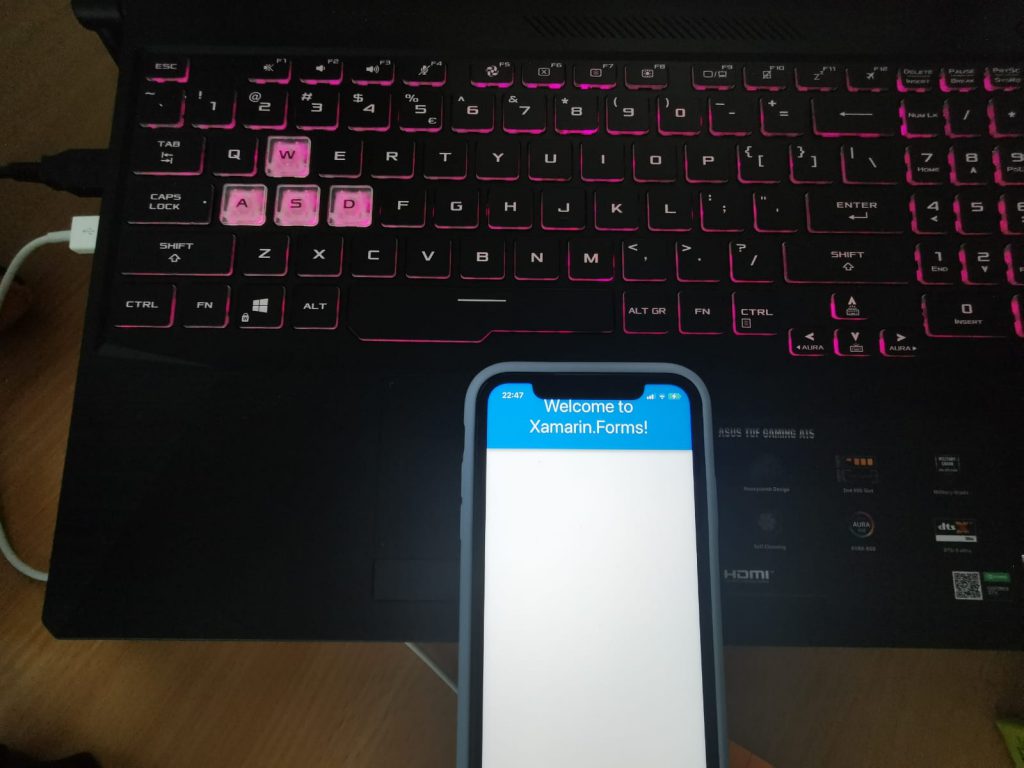With Xamarin Hot Restart, we have the ability to debug apps on an iOS device without having to pair with a mac anymore. With introduction of Hot Restart, we don’t need to setup the provisioning profiles and keychains on physical mac anymore, we just need an iOS device and we can deploy and debug the Xamarin app on the iOS device. However, to publish the app to the AppStore we still need to go through the usual process of provisioning profiles etc.
Pre-requisites: Apple Developer subscription required and iTunes installed on your PC.
- Connect your iOS device to your PC.
- Set iOS as the start up project. You will need to setup the Hot Restart first time. A wizard will help you through the process.
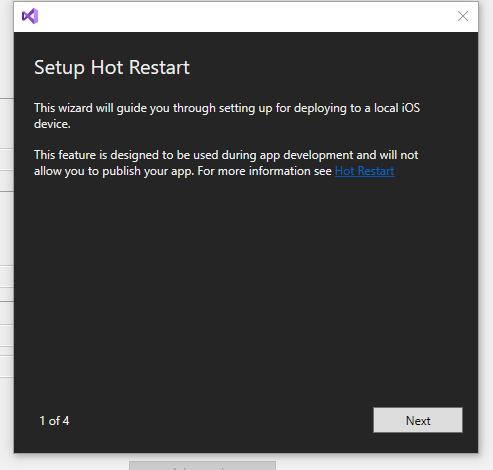
If iTunes is not installed you will be required to install it.
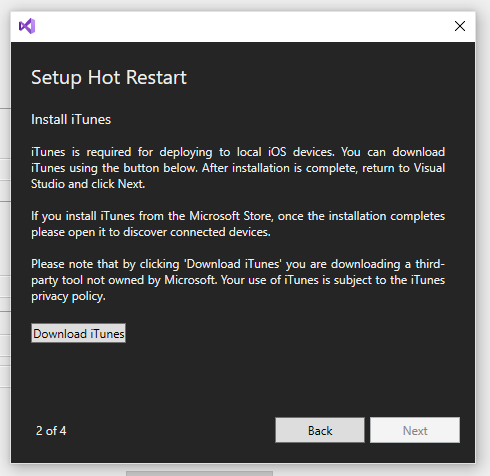
Sign in to your Apple Developer account.
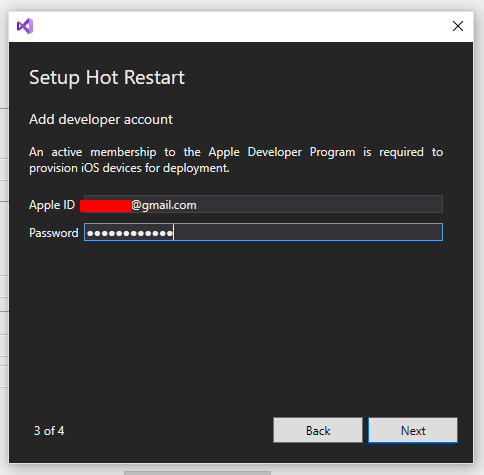
Select the team that you created in the Apple Developer account.
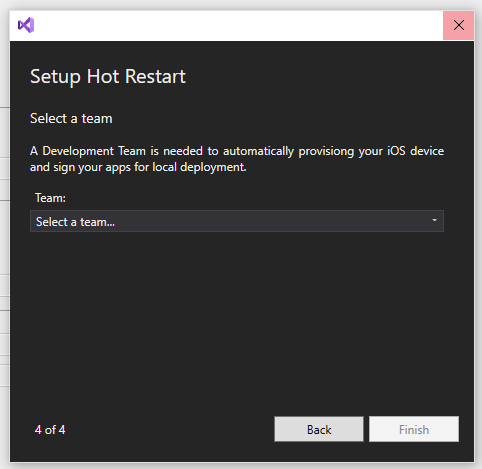
Click Finish, and press the play button to start deploying the app to your iDevice and Voila.